When Microsoft introduced the Surface Pro 3 in 2014, it aimed to redefine the way users viewed hybrid devices. Following the Surface Pro 2, which had already improved upon its predecessor, the Surface Pro 3 brought significant upgrades and new features that positioned it as a serious competitor to traditional laptops. But did it live up to Microsoft’s ambitious vision? Let’s take a look at what made this device special and how users responded.
The Evolution: Surface Pro 2 vs. Surface Pro 3
The Surface Pro 2 was a solid device, featuring an Intel Haswell processor, a Full HD display, and a sturdy kickstand with two positions. However, it remained a bit bulky and struggled to fully replace a laptop due to its smaller screen and limited keyboard usability.
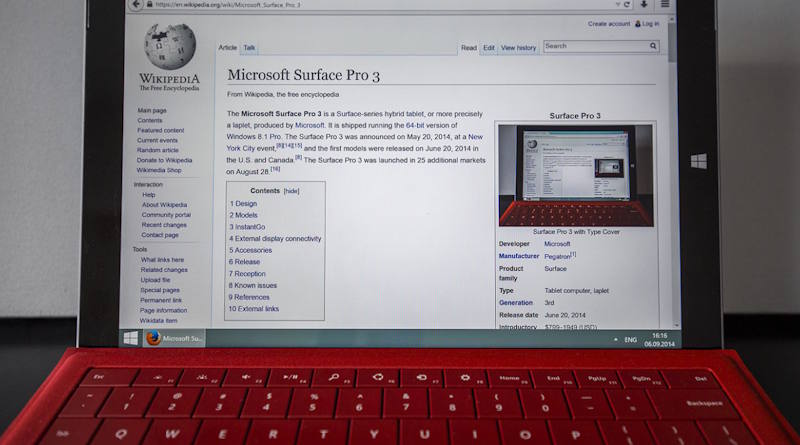
With the Surface Pro 3, Microsoft took a bold step forward:
- Larger 12-inch Display – Unlike the 10.6-inch screen on the Surface Pro 2, the new 12-inch display with a 3:2 aspect ratio provided a more laptop-like experience and improved productivity.
- Slimmer and Lighter Design – At just 9.1mm thick and weighing 800 grams, the Surface Pro 3 was more portable than its predecessor.
- Improved Kickstand – The new multi-angle kickstand allowed for more flexibility, addressing one of the biggest complaints about previous models.
- Better Type Cover and Trackpad – Microsoft redesigned the Type Cover with a larger trackpad and improved key travel, making it more comfortable for extended typing.
- More Powerful Hardware Options – The Surface Pro 3 offered configurations ranging from an Intel Core i3 to a Core i7, catering to both casual users and professionals.
- Enhanced Surface Pen – A refined stylus provided a more natural writing experience, making the device more appealing to note-takers and digital artists.
Microsoft’s Vision for the Surface Pro 3
With the launch of the Surface Pro 3, Microsoft positioned it as “the tablet that can replace your laptop.” The company hoped that professionals, students, and creatives would embrace the device as a true all-in-one solution. They emphasized the power of Windows 8.1, the ability to run full desktop applications like Microsoft Office and Adobe Photoshop, and the convenience of touch and pen input.
Microsoft also aggressively marketed the device as a direct competitor to the MacBook Air, claiming that the Surface Pro 3 offered superior versatility while maintaining strong performance.
How Users Reacted
The Surface Pro 3 received mostly positive feedback from users and critics alike:
What Users Loved
- The bigger, sharper display was highly praised for improving productivity and media consumption.
- The lightweight and slim design made it more portable than a traditional laptop.
- The Surface Pen was a standout feature for note-taking and drawing.
- The performance was solid, especially with the higher-end Core i5 and i7 models.
- The multi-angle kickstand was a game-changer, offering more flexibility in different environments.
Challenges and Drawbacks
- Price Concerns – Many users found the Surface Pro 3 to be quite expensive, especially when factoring in the additional cost of the Type Cover keyboard.
- Lap Usage – While improved, the device still wasn’t as stable as a traditional laptop when used on the lap.
- Battery Life – Some users expected better battery life, especially given its premium price tag.
The Legacy of Surface Pro 3
Despite some minor drawbacks, the Surface Pro 3 set a new standard for 2-in-1 devices and proved that Microsoft was serious about innovating in the hardware space. It paved the way for future Surface models, refining the idea of a hybrid device that could balance power and portability.
For many, the Surface Pro 3 was the first device that truly blurred the line between a tablet and a laptop, and its influence is still seen in today’s Surface lineup. Microsoft’s gamble on the 2-in-1 concept paid off, solidifying the Surface brand as a key player in the premium computing market.
Did you own a Surface Pro 3? What was your experience like? Let us know in the comments!