Microsoft continues to push the boundaries of artificial intelligence in personal computing with the release of the Cumulative Update KB5055523 for Windows 11 Version 24H2, specifically for ARM64-based systems. This update doesn’t just bring performance improvements and bug fixes—it introduces a deeper level of AI integration, especially on next-gen devices like the Surface Laptop 7.
If you’re a Surface user or running an ARM-powered device, this update is one of the most exciting ones yet.
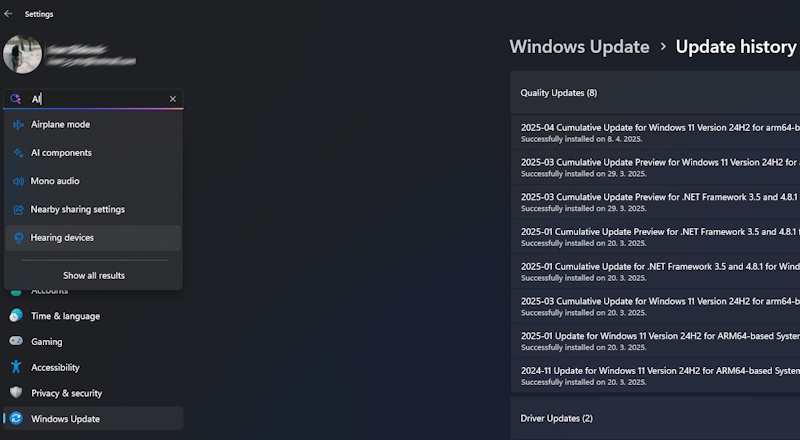
AI Takes the Front Seat in Windows 11 24H2
With this update, Windows 11 continues its evolution into a smarter, more intuitive operating system. Microsoft is using this opportunity to place AI front and center in the user experience.
One of the most noticeable changes is the integration of a smarter, AI-powered companion that works directly with the operating system to help users:
- Navigate system settings faster
- Offer context-based suggestions
- Improve accessibility options
- Enhance voice interaction and natural language commands
This isn’t just another search bar. It’s a step toward making Windows 11 an active assistant in how you interact with your PC.
Surface Laptop 7 Gets an AI Boost
Owners of the new Microsoft Surface Laptop 7, built with Snapdragon X Elite chips and designed for Windows on ARM, are among the first to fully experience these new AI features. Thanks to the powerful Neural Processing Unit (NPU) built into the hardware, the AI companion runs smoothly and locally, offering real-time suggestions and help.
Some new AI-driven experiences on the Surface Laptop 7 include:
- Smart Settings Assistant: No more digging through menus. The assistant can suggest or jump to the exact setting based on your question or task.
- Contextual Device Tips: If you’re using a specific app, the AI might offer relevant options or shortcuts without interrupting your workflow.
- Enhanced Voice Access: Improved voice recognition and natural language processing make it easier to control your device hands-free.
- Energy Efficiency Hints: Based on your usage, it may suggest power-saving settings or adjust background activity.
What Else Is in KB5055523?
Aside from AI features, the update brings improvements across the board:
- Performance boosts for ARM64 architecture
- Bug fixes and security updates for a smoother and safer experience
- Enhanced support for new peripherals and accessories
- Refinements to Copilot integration and better voice dictation
This cumulative update is a key step toward Windows 11’s AI-first future, particularly on devices built to leverage advanced hardware acceleration like the Surface Laptop 7.
What Users Are Saying
Initial user feedback has been positive:
“The new AI assistant feels like having a built-in tech friend. It helped me configure accessibility features without me even knowing where to look.”
“Surface Laptop 7 feels more like a smart device now. Voice commands are more natural, and the system feels tailored to me.”
While it’s still early days, it’s clear Microsoft is making its AI tools more visible and useful for everyday users—not just power users or developers.
Final Thoughts
With the KB5055523 cumulative update, Microsoft isn’t just fixing bugs—it’s setting the stage for an AI-enhanced Windows experience. For Surface Laptop 7 users and other ARM64 device owners, this update turns the operating system into something more than a tool—it becomes a partner.
As Microsoft leans further into AI, expect future updates to bring even more intelligent features, seamless interactions, and personalized suggestions—all designed to make your PC smarter and more helpful than ever before.