Microsoft has taken a bold step with its latest Surface Laptops, introducing rounded edges—a design choice that immediately sets them apart from their more angular predecessors. This subtle yet striking change brings a modern feel to the Surface lineup and hints at a new chapter in Microsoft’s hardware vision.
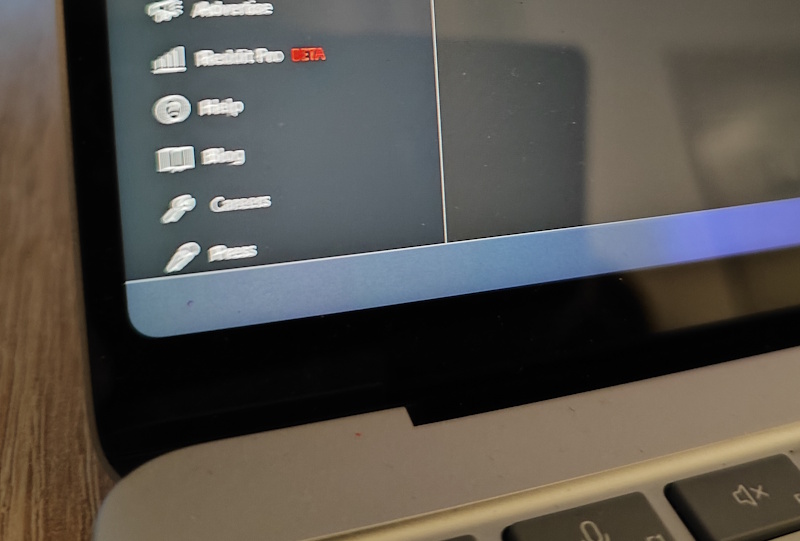
Why Rounded Edges?
The shift to rounded edges isn’t just about aesthetics—it’s about experience. Rounded corners offer a softer, more comfortable feel when holding or moving the device. They also better align with modern UI trends, especially in Windows 11, which embraces fluid shapes and minimalism. Microsoft seems to be building a visual harmony between software and hardware, and these curves are a clear part of that strategy.
Thinner Bezels, Bigger Impact
One of the most noticeable upgrades is the display. Thinner bezels mean more screen, less distraction. It creates a cleaner look and helps the laptop feel more immersive, especially when watching videos or multitasking with side-by-side windows. It’s a change users have been asking for, and it finally brings Surface in line with some of the best-looking laptops on the market.
Camera Placement: Hello, Windows Hello (Without a Notch)
Unlike Apple’s latest MacBooks, which place their camera inside a noticeable notch, Microsoft has managed to keep the camera for Windows Hello neatly tucked into the top bezel—without compromising the look of the display. It’s a smart move that keeps the user experience clean and familiar. No visual interruptions, just a smooth screen and a secure, fast sign-in experience.
Touchscreen: A Feature That Divides Opinions
Surface Laptops continue to offer touchscreen support—a key feature that separates them from Apple’s MacBooks. For those who love to scroll, sketch, or zoom with their fingers, it’s a massive plus. Whether you’re a student annotating notes or a creative tapping through design tools, the touch layer adds flexibility.
However, it’s not perfect. One of the downsides of a glossy touchscreen is reflection. Glare can be a problem in brightly lit environments, especially when compared to Apple’s matte-like, non-touch displays. While touch adds convenience, users sensitive to screen reflections may find it distracting.
Final Thoughts: A Bold but Balanced Upgrade
With rounded edges, thinner bezels, and a notch-free camera experience, Microsoft is clearly stepping up its design game while staying true to what makes Surface unique. Touchscreen support remains a key differentiator, even if it comes with some trade-offs like glare. For fans of Surface, these updates are exciting. For newcomers, they offer a strong reason to take a fresh look.
Microsoft is evolving the Surface Laptop in thoughtful ways, blending function with form—without losing the identity that made it popular in the first place.