Microsoft’s Surface 3, released in 2015, was a significant milestone in the evolution of the Surface lineup. Unlike its predecessors—the Surface RT and Surface 2—this model ran full Windows 8.1 Updated, allowing it to support traditional desktop applications. It was positioned as a more affordable alternative to the Surface Pro 3, appealing to students, professionals, and casual users looking for a lightweight, versatile device.
The Legacy of Surface RT and Surface 2
Before the Surface 3, Microsoft experimented with the Surface RT (2012) and Surface 2 (2013)—tablets that ran Windows RT, a version of Windows designed for ARM processors. The intention was to create a lightweight and power-efficient device, but the major drawback was its inability to run traditional x86 desktop applications. This limitation, combined with the lack of developer interest in Windows RT, led to poor sales and criticism.
By the time Surface 3 arrived, Microsoft had learned from these mistakes. Instead of Windows RT, it used full Windows 8.1, making it the first non-Pro Surface to offer a traditional PC experience.
Surface 3: Features and Specifications
Compared to the Surface RT and Surface 2, the Surface 3 was a major upgrade in both hardware and usability. The Intel Atom x7 processor replaced the ARM-based chips found in previous models, allowing full Windows software compatibility. While the Surface 2 had a 10.6-inch Full HD display, the Surface 3 improved on this with a 10.8-inch 3:2 aspect ratio screen, making it better for productivity. Unlike its predecessors, which relied on proprietary charging ports, the Surface 3 adopted micro-USB charging, adding convenience. Additionally, its full USB 3.0 port and expandable storage made it a more versatile device than the Surface RT and Surface 2, which were limited by Windows RT’s app restrictions and lack of full desktop support.
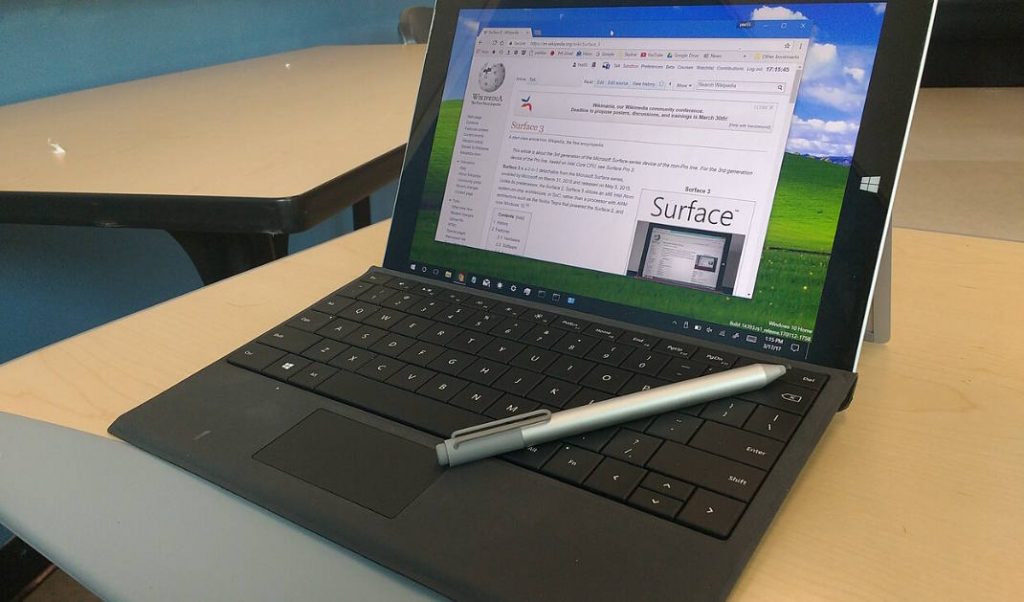
Design and Build Quality
- The Surface 3 maintained the premium magnesium alloy chassis of its predecessors.
- It was thinner (8.7mm) and lighter (622g) than the Surface Pro 3.
- The three-position kickstand was an improvement from previous budget Surface models but was still not as flexible as the Pro version.
Display
- 10.8-inch 1920×1280 (3:2 aspect ratio) touchscreen.
- Full HD resolution, sharp and vibrant colors, suitable for reading, browsing, and light content creation.
- Pen support, making it ideal for note-taking and drawing (though the pen was sold separately).
Performance and Hardware
- Unlike the ARM-based Surface RT models, the Surface 3 featured an Intel Atom x7-Z8700 processor (quad-core, 1.6 GHz, burst up to 2.4 GHz).
- Available with 2GB or 4GB RAM and 64GB or 128GB of eMMC storage.
- Full USB 3.0 port, mini DisplayPort, microSD card slot, and micro-USB charging (which meant users could charge it with a regular phone charger).
- Battery life of up to 10 hours.
Software and OS
- Launched with Windows 8.1 Updated, but upgradable to Windows 10 for free.
- Unlike the RT models, Surface 3 could run any Windows software, including full versions of Office, Photoshop (light use), and even some older games.
Accessories and Expandability
- Surface Type Cover (sold separately) turned it into a compact laptop.
- Surface Pen supported pressure-sensitive writing and drawing.
- Docking Station added extra ports for a more desktop-like experience.
Impact on the Industry and Market Reception
At its launch, the Surface 3 was praised for being a more practical, budget-friendly alternative to the Surface Pro series. It appealed to students, educators, and professionals who needed a lightweight Windows device with better functionality than an iPad or Android tablet.
However, the Atom processor was a limiting factor. It worked well for basic tasks like web browsing, Office work, and media consumption, but it struggled with heavier applications. Compared to the Surface Pro 3, the performance gap was evident.
What People Liked
✔ Full Windows experience – No RT limitations.
✔ Great display – Clear, bright, and with a useful 3:2 ratio.
✔ Build quality – Premium magnesium chassis.
✔ USB charging – Convenient and widely compatible.
✔ Pen support – Useful for students and creatives.
What People Didn’t Like
✘ Slower performance – The Atom processor wasn’t powerful enough for demanding tasks.
✘ Limited kickstand angles – Unlike the Pro models, which had an adjustable hinge.
✘ Expensive accessories – The Type Cover and Surface Pen were sold separately.
✘ eMMC storage – Slower than SSDs found in the Pro lineup.
Final Thoughts: A Step in the Right Direction
Microsoft Surface 3 was a turning point for Microsoft’s non-Pro lineup. It successfully moved away from Windows RT, bringing a full Windows experience to a more affordable Surface. While not a powerhouse, it was a great option for students, casual users, and professionals needing a secondary device.
This model paved the way for future Surface Go devices, which refined the same concept with better performance and flexibility. Even today, the Surface 3 is remembered as the first true non-Pro Surface that felt like a real laptop alternative, rather than just a tablet trying to be one.