When Microsoft first introduced the Surface Laptop in 2017, it marked a new chapter in the company’s hardware ambitions. Unlike the versatile Surface Pro lineup, the Surface Laptop was designed as a straightforward, elegant notebook with a premium build and a strong focus on portability. The first-generation model impressed users with its ultra-slim design, high-resolution PixelSense display, and luxurious Alcantara keyboard cover. However, it wasn’t without its flaws—limited port selection, Windows 10 S restrictions, and a lack of USB-C were key drawbacks.
What’s New in the Surface Laptop 2?
In 2018, Microsoft released the Surface Laptop 2, refining the original formula while keeping the same minimalist design. The biggest upgrade came in performance, with Intel’s 8th-gen Core processors replacing the older 7th-gen chips. This led to significant speed improvements, making the Surface Laptop 2 much more capable for multitasking and creative workflows.
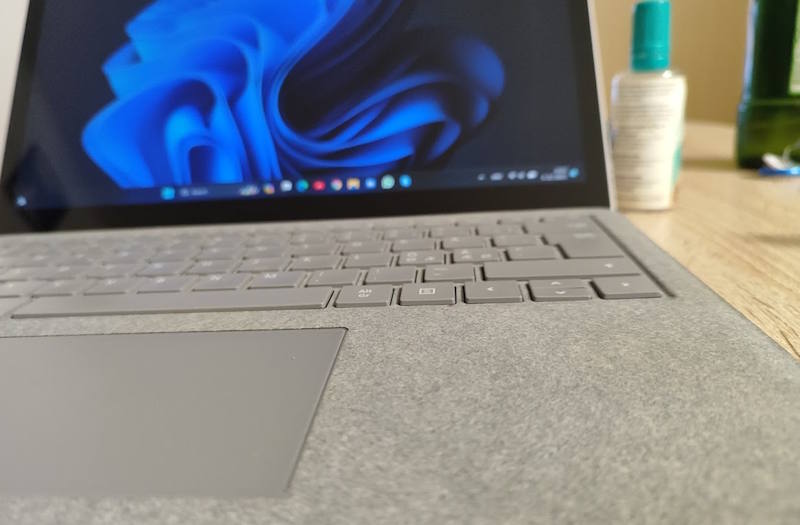
The device also ditched Windows 10 S as the default operating system, allowing users to experience the full power of Windows 10 Home or Pro right out of the box. The new all-black color option added a sleek, professional aesthetic, complementing the existing color lineup.
A Controversial Choice: Alcantara and Durability Concerns
One of the standout design choices of the Surface Laptop series has been the Alcantara fabric covering the keyboard deck. This suede-like material gives the laptop a premium feel, providing a soft and comfortable typing experience. However, it has been a topic of controversy. While many users appreciate its luxurious texture, others have raised concerns about its long-term durability. Over time, Alcantara can show wear, discoloration, and even peeling, especially on heavily used machines.
Limited Ports: A Major Drawback

Despite its high-end appeal, the Surface Laptop 2 continued Microsoft’s stubborn approach to minimalistic connectivity. The laptop came with just a single USB-A port, a Mini DisplayPort, and the proprietary Surface Connect charging port. While the inclusion of USB-A was still appreciated, the absence of USB-C was a major letdown, particularly when competing devices had already adopted the standard. Additionally, the inability to charge via USB-C meant users were locked into Microsoft’s proprietary charging solution, which some found inconvenient.
A Stellar Display and Touch Experience
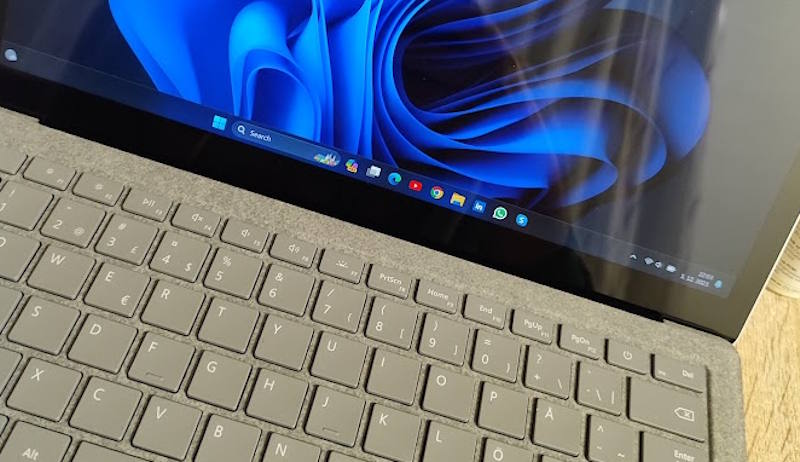
On the bright side, the Surface Laptop 2 featured an exceptional 13.5-inch PixelSense display. The high-resolution (2256 x 1504) screen delivered vibrant colors, excellent contrast, and razor-sharp text. The touchscreen was responsive, making it easy to navigate Windows 10’s interface, scroll through documents, or use stylus input with the Surface Pen. This was an area where Microsoft truly excelled, and many users praised the screen quality.
The Keyboard: A Highlight of the Surface Laptop 2
One of the most universally praised aspects of the Surface Laptop 2 was its keyboard. Microsoft struck an impressive balance between key travel, responsiveness, and quiet operation, making it one of the best laptop keyboards available at the time. The Alcantara palm rest added to the comfort, though durability concerns persisted for some users.
Windows 10 at Launch, Windows 11 Upgrade Later
The Surface Laptop 2 initially shipped with Windows 10, but Microsoft later provided an official upgrade path to Windows 11. Thanks to its powerful hardware, the device handled Windows 11 smoothly, benefiting from the new UI enhancements and improved performance optimizations.
Verdict: A Strong Laptop with Some Frustrations
The Surface Laptop 2 refined an already premium notebook experience, offering improved performance, a fantastic keyboard, and a top-tier display. However, Microsoft’s decision to exclude USB-C and stick with a limited selection of ports disappointed many potential buyers. The Alcantara design remained a divisive choice, with users either loving its comfort or worrying about its durability.
Ultimately, the Surface Laptop 2 was a solid choice for students, professionals, and creatives who valued portability, style, and a premium typing experience. But for those needing a broader range of connectivity options, the lack of USB-C was a hard pill to swallow. Microsoft’s decision-making on ports remained a topic of debate, shaping expectations for future Surface Laptop models.