A long time ago, I bought the Surface Laptop 2 and used it for everyday tasks. I developed many VB .NET applications on it, maintained websites, and published content online. In addition, the Surface Laptop 2 was my go-to device for video editing. I run multiple YouTube channels and regularly used Microsoft’s Clipchamp application to create video content for upload.
The Microsoft Surface Laptop 2 I had was equipped with an Intel i5 processor, 8GB of RAM, and 256GB of storage. It served me well for two years (I purchased it second-hand) before I finally upgraded to the Microsoft Surface Laptop 7 (Copilot+) with a Snapdragon X 10-core processor, 16GB of RAM, and 256GB of storage.
First Impressions of the Microsoft Surface Laptop 7 (Copilot+ PC)
After this introduction, I want to share my first impressions. I have been using the Microsoft Surface Laptop 7 for a few weeks now, and it is time to write about my experience. First of all, I want to mention that I purchased this laptop at a discount from the Microsoft Store as a certified refurbished device. Since this is the latest model, I consider it a new device. Before continuing, I want to highlight the Microsoft Certified Refurbished program, as I received a practically new device with no signs of previous use. That was a pleasant surprise.
Now, let’s dive into the review of the Surface Laptop 7. I use it for almost identical tasks as the Laptop 2, but I no longer program on it. Instead, I use a VPN (OpenVPN) to connect to a virtual machine with Visual Studio and MSSQL. I adopted this approach even before switching to a new laptop, as it simplifies my workflow. This method also made the transition to Windows on ARM much easier.
How Well Does It Handle Video Editing?
I have already created a few YouTube videos with the Surface Laptop 7, and here is what I noticed.
The last time I exported a video using Microsoft Clipchamp, I monitored the hardware resource usage via Task Manager. What I observed—and what I could feel while using the new laptop—is that the export speed is not significantly faster than my previous device. I’m not sure why, but the export process itself isn’t any quicker. However, one major improvement is evident: the Surface Laptop 7 operates without freezing or heavy strain. I didn’t hear the fan at all, and I could multitask while exporting videos without any slowdown.
Another key improvement is video editing responsiveness. Adding effects, reviewing the timeline, and making edits is smooth and lag-free. The Surface Laptop 2 struggled with these tasks, but the new laptop handles them seamlessly.
Haptic Touchpad – A Must-Have Feature
Before this, I had never used a haptic touchpad, but now I can confidently say that it’s a must-have feature for my next laptop as well. Just like I can’t imagine a laptop without a backlit keyboard, I don’t want to go without a haptic touchpad anymore. It makes using the laptop much more intuitive. The touch response is perfectly calibrated, and the ability to click anywhere on the touchpad with a light press is an incredible usability boost. I’m certain that anyone who tries a haptic touchpad will want it on their next laptop.
Size Comparison: Surface Laptop 7 vs. Surface Laptop 2
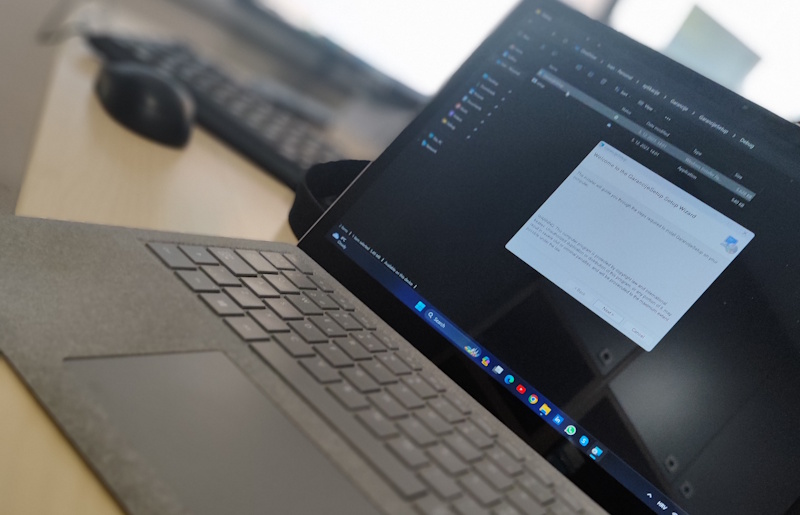
When I placed both laptops side by side, the difference in dimensions was immediately noticeable—and it’s in favor of the Surface Laptop 7. The new model is smaller, yet it maintains the same screen size without compromising quality or features compared to the Surface Laptop 2. This size difference is most noticeable when opening the laptop and observing the screen bezels. The new model has significantly thinner bezels, making it more compact and portable.
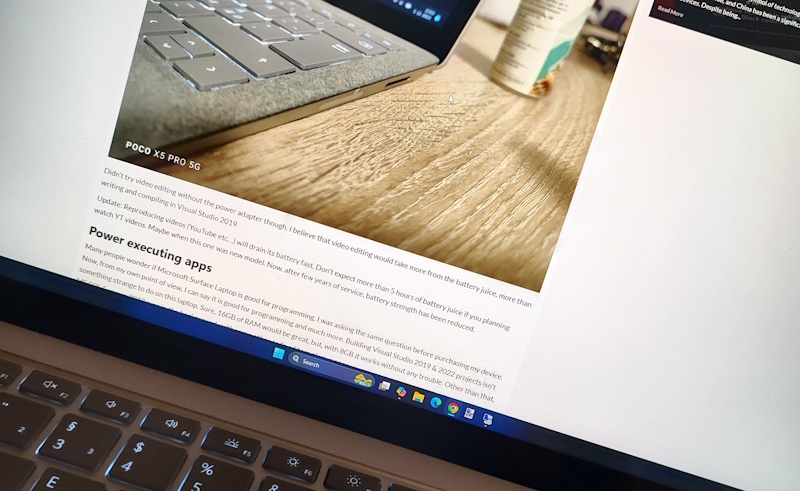
Battery Life – A Game Changer
Day by day, I continue to be amazed by the battery life. To be honest, this was one of the main reasons I chose the Surface Laptop 7 with a Snapdragon processor. Watching numerous reviews, I saw that the battery would last significantly longer than Intel i5 or i7-powered devices, especially compared to my aging Surface Laptop 2.

While using the Surface Laptop 2, I could work for about 5-6 hours continuously. Typically, I used it for 3-4 hours in the evening, leaving the battery at around 40%. The next day, I had to recharge it before use.
With the new Surface Laptop 7, I use it for the same amount of time, yet the battery remains at around 75%, meaning I don’t need to charge it daily. I now charge my laptop roughly every three days, which is incredibly convenient. Another bonus is that I can charge it via USB-C with my smartphone charger (a 67W POCO X5 Pro 5G charger), reducing cable clutter.
Aluminum Chassis – No More Alcantara
Many will agree that Alcantara on laptops is an unnecessary addition. It looks nice when the laptop is new, but after a few days of use, it quickly gets dirty and is difficult to clean. Some reviewers downplay this issue by calling it a “patina,” but in reality, it’s just accumulated oil and dirt from hands.
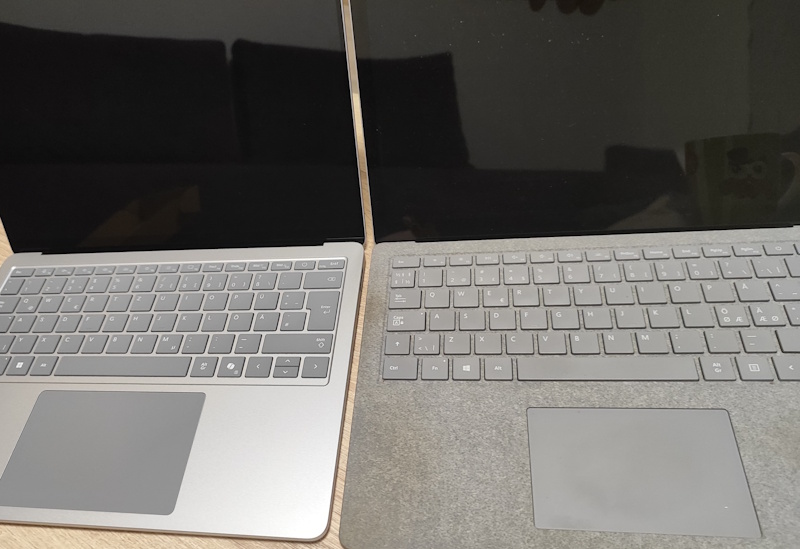
This time, I opted for the silver aluminum variant, which seems like a much better choice for me.
Keyboard – A Slight Adjustment Needed
I’m unsure what to say about the keyboard. The Surface Laptop 2 had an excellent keyboard—possibly the best I’ve ever used on a laptop. It had a short key travel, quiet operation, and precise key registration, which I really appreciated.
The Surface Laptop 7’s keyboard has a noticeable difference—the keys feel stiffer. I’m not sure if this is a downside or if I just need to get used to it. The increased resistance is something worth mentioning, as other users may notice it too.
Application Compatibility
Windows on ARM is clearly something Microsoft is pushing for portable devices. I support this vision and hope it succeeds.
However, I understand that achieving full compatibility will take time. In my opinion, desktop computers, business infrastructures, and servers should remain on x64 architecture, but ARM technology is perfect for portable devices.
I currently use the Surface Laptop 7 with Windows 11 on ARM, and it runs all the applications I need daily. The only exception is Thunderbird, which currently lacks an official ARM version, but I expect it to be released in the future.
The High Return Rate – Misleading Perception?
Recently, I read reports that Amazon marked the Surface Laptop 7 as a product with a high return rate. I understand why this might be the case, but I don’t think it reflects the true quality and capabilities of this laptop. Many businesses likely purchased it in bulk, only to realize it wasn’t well-suited for their corporate environment. While it may not be ideal for business use just yet, I believe Windows on ARM has a bright future. If someone returned their device, I’m quite sure they’ll buy an ARM-powered laptop in the next generation.
Final Thoughts
After reading multiple reviews about the Surface Laptop 7 with a Snapdragon processor, I was convinced it was time to upgrade. I waited for a discount on the Microsoft Store’s refurbished section and finally bought one.
After using it for several weeks, I can confidently say that it meets my expectations. It doesn’t overheat, has no major issues, and allows me to do everything I did on my previous laptop, only more efficiently.
If you’re considering buying one, make sure it meets your needs before purchasing. And don’t return it after three days just because it’s not what you expected. Take your time to explore its features, as the ARM ecosystem is continuously improving.
For me, Windows on ARM is more than enough, and I have no regrets about this purchase.